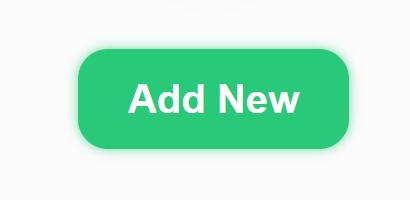How to add Telegram Channel, Group, or Bot to Tgdir?
TGDir.org is an online platform that allows Telegram users to add their channels, groups, and bots to the directory. Verifying a channel, group, or bot on TGDir.org grants it a verified status, which can increase its visibility and attract more attention from users. In this article, we will discuss the process of adding and verifying a channel, group, or bot on TGDir.org.

- Visit TGDir.org: Open your web browser and navigate to the website TGDir.org.
- Find the "Add" button: On the homepage of TGDir.org, you need to find the "Add" button, which allows you to add your channel, group, or bot to the Telegram directory.
- Add Your Object: On the adding page, you need to fill in all the necessary fields to add the object to the directory. If your channel, group, or bot has been added by someone else, you can request management rights to have control over the object.
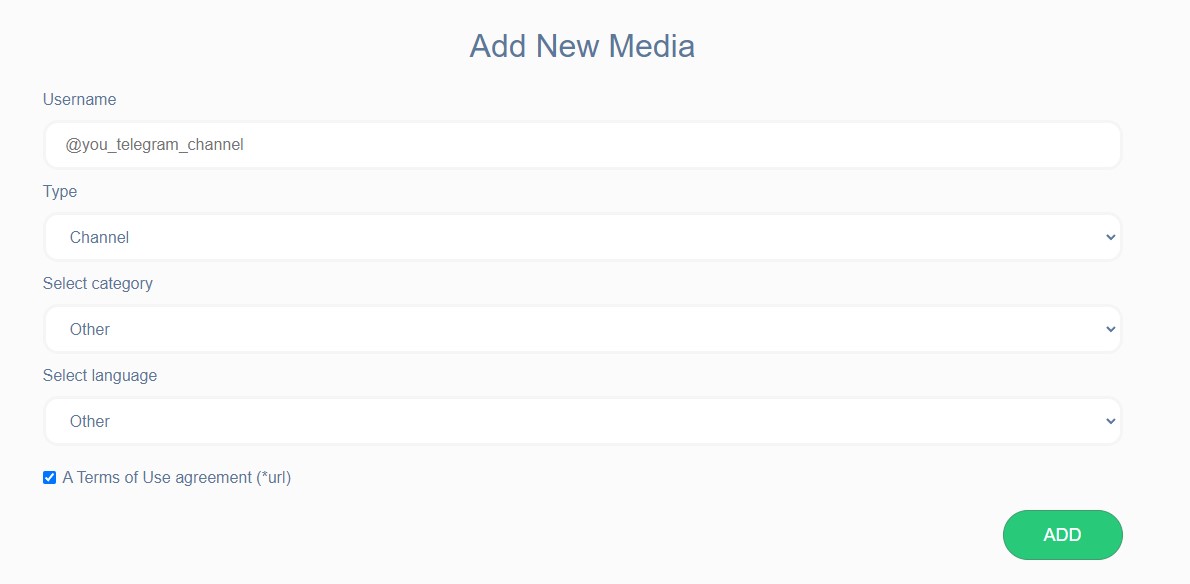
- Send a Verification Request: After clicking the add button, you may be prompted to send a verification request for your object. This will allow your channel, group, or bot to be highlighted in a different color and receive a verification badge, making it stand out among other similar objects in the directory.
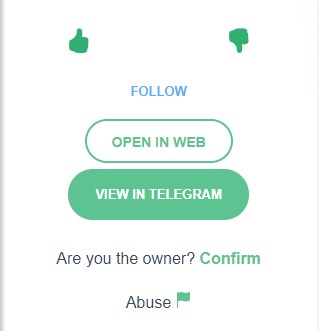
- Pass the Verification: The object's verification process is automatic, you just need to fulfill all the conditions, and you will receive a verified status.
- Optimize Your Object: Now that your object is verified on TGDir.org, you can modify the description, optimize it for search engines, and attract more user attention. Come up with a compelling description for your channel, group, or bot to attract traffic from search engines. The directory is designed in such a way that users can easily navigate to your channel, group, or bot.
Adding and verifying your channel, group, or bot on TGDir.org can help increase its popularity and attract more attention from Telegram users. Follow the steps outlined above to successfully add and verify your object on TGDir.org.